Karen's books
It's not about reading to impress anyone else. It's about reading for the sheer enjoyment of it all...
Followers, Book Blog Directory Reminder & Import Updates
 BookLikes is about sharing your reading passion. We all shelve books, write reviews, post photos and other interesting content about books. BookLikes is also about meeting new people, new avid readers, bloggers and authors, creating friendly reading Community to stay connected and informed about bookish news of all sort. To be up to date you can Follow other blogs and see their writings on Dashboard (you can find them on Explore). Once you've been followed, your followers can read your posts, reviews, see bookshelf updates and discover new great reads. That’s why it’s worth to have Followers and to be read. That's how people get to know what you think and what books you read and recommend. Some followers are quiet observers who enjoy reading book reviews, others enjoy liking, reblogging and commenting. Of course, it is you who decides whether you want to follow them back or not (then you simply don’t see their content on your Dashboard).
BookLikes is about sharing your reading passion. We all shelve books, write reviews, post photos and other interesting content about books. BookLikes is also about meeting new people, new avid readers, bloggers and authors, creating friendly reading Community to stay connected and informed about bookish news of all sort. To be up to date you can Follow other blogs and see their writings on Dashboard (you can find them on Explore). Once you've been followed, your followers can read your posts, reviews, see bookshelf updates and discover new great reads. That’s why it’s worth to have Followers and to be read. That's how people get to know what you think and what books you read and recommend. Some followers are quiet observers who enjoy reading book reviews, others enjoy liking, reblogging and commenting. Of course, it is you who decides whether you want to follow them back or not (then you simply don’t see their content on your Dashboard).
Sometimes however, as in many social sites, some Followers don’t really want to stay connected, they want you to follow them back and share their not book related content. Recently we've received feedback from you and we’ve noticed this situation on BookLikes, you wrote to us that you feel uncomfy knowing that some not-book-interested blog is following you. We want you to feel comfy, safe and sound on BookLikes so we decided to let you decide who should follow your blog. Once you enter Followers site (click Friends tab) and point to a given person, you’ll see a tiny round “block” icon. When you click on it, you'll block a given blog, it stops following you and will no longer see your posts on Dashboard (the blog will disappear form Followers tab when you refresh).
Before blocking, please have a closer look. Some readers need more time to start sharing their posts, others appreciate your reviews and simply like reading them without much activity.
 If you notice any suspicious activity and blogs and you’re sure they are not interested in your writing, use block feature. You can also report suspicious looking blogs and we’ll monitor their activity and perform necessary actions.
If you notice any suspicious activity and blogs and you’re sure they are not interested in your writing, use block feature. You can also report suspicious looking blogs and we’ll monitor their activity and perform necessary actions.
Reminder:
You can also help us making discovering other blogs easier. Let us remind you about Blog Book Directory and a form where you pick genres you read and review. It takes just a second to fill up the form and will be very helpful in creating new look of Explore page letting you search through BookLikes book blogs based on your reading taste. If you haven't filled it up yet, you can do this in Settings/Blog - click Edit Blog categories, choose and Save. Thank you!
Updates:
![]()
![]() Those who love social book sites and import their book collections from other virtual libraries, we'll be happy to know that Import Page is available for Goodreads and LibraryThing import. Import Page is a place where you can see all your books from your csv files, you can monitor progress of importing process, remove books from your import and change book editions. Entrance to your import page is in Settings/Import tab, just click Import Page in Goodreads Import and LibraryThing Import sections.
Those who love social book sites and import their book collections from other virtual libraries, we'll be happy to know that Import Page is available for Goodreads and LibraryThing import. Import Page is a place where you can see all your books from your csv files, you can monitor progress of importing process, remove books from your import and change book editions. Entrance to your import page is in Settings/Import tab, just click Import Page in Goodreads Import and LibraryThing Import sections.
![]() German users can also use import possibilities. We've prepared two options for you. You can paste link of your LovelyBooks profile in Settings/Import or export your LovelyBooks book collection and import in Settings/Import. Unfortunately LovelyBooks does not export all your data so you may need edit your shelves, the easiest way is to use Table view to edit many books at once.
German users can also use import possibilities. We've prepared two options for you. You can paste link of your LovelyBooks profile in Settings/Import or export your LovelyBooks book collection and import in Settings/Import. Unfortunately LovelyBooks does not export all your data so you may need edit your shelves, the easiest way is to use Table view to edit many books at once.
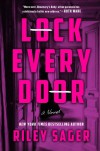







 1
1
